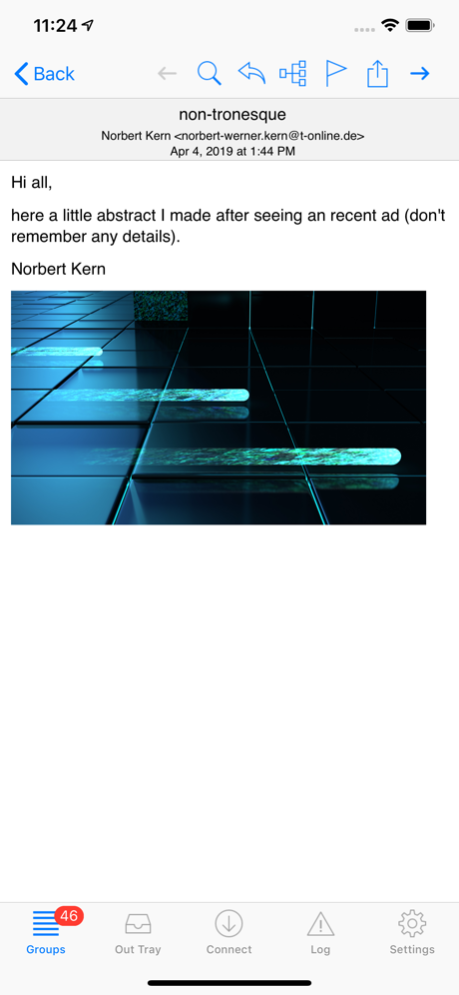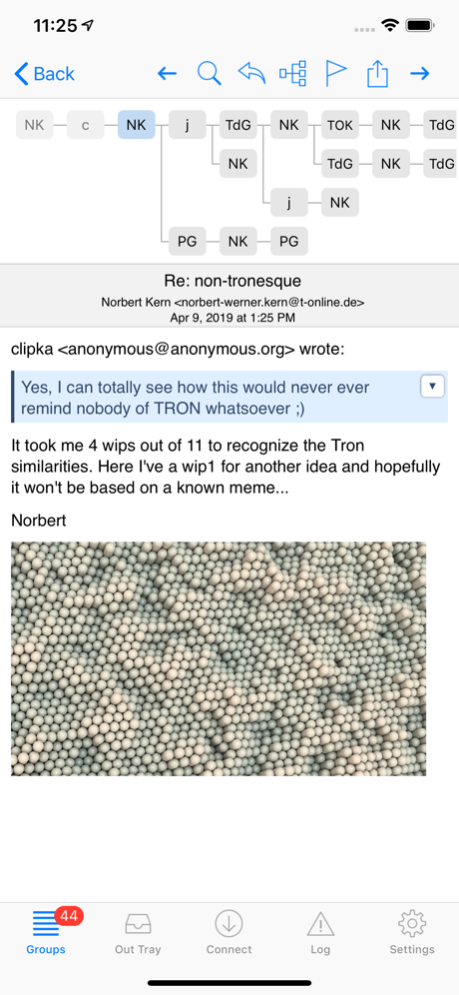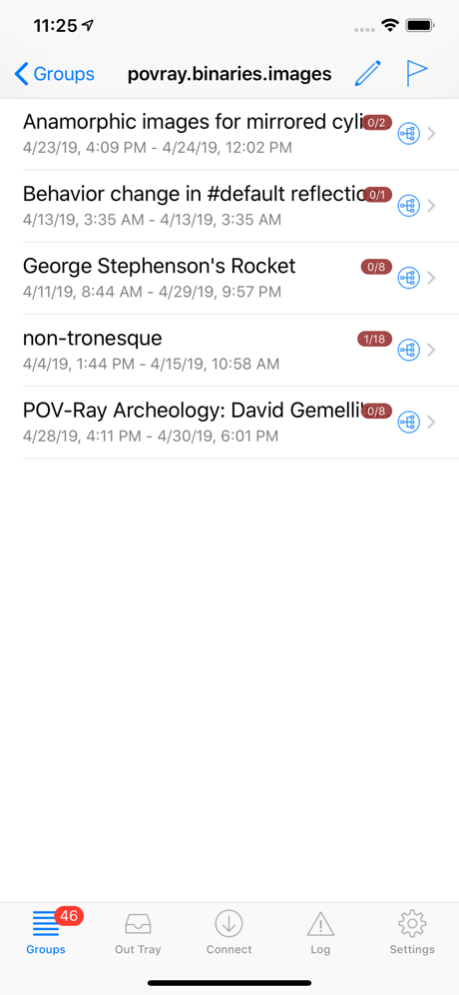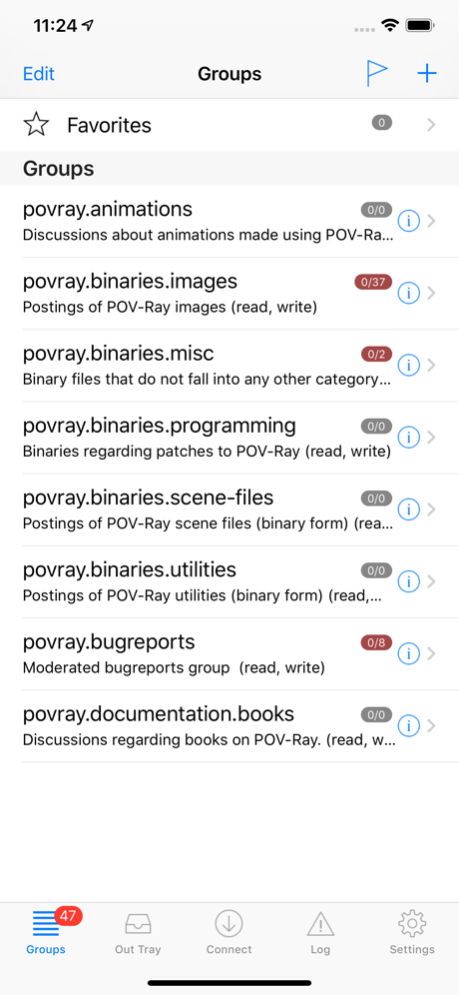NewsTap Lite (Usenet Reader) 5.5
Free Version
Publisher Description
NewsTap Lite is a Usenet Newsreader for the iPhone, iPad and the iPod Touch.
"NewsTap Lite" is the free version of the "NewsTap" App. "NewsTap Lite" is a fully functional Usenet Newsreader, but it does not support all features of the "NewsTap" App. The Lite version only supports one server and can only subscribe to two group.
Features of NewsTap Lite:
- Optimized for offline usage. Download and send out articles in one go and then you can read and write articles completely offline.
- Supports binary groups with photos and other files.
- Supports filters to mark articles as read or mark them with a certain color.
- Hyperlinks are automatically detected and can be opened in a web browser.
- Optimized article layout for the small iPhone display. The original article layout is also available.
- A „tree view“ of a whole discussion makes is super easy to follow even large discussions.
- Highly customizable.
- Post new articles or send follow-ups.
- Build-in help.
For more screenshots please look at the developers web site.
Please check out the full version if you want to read more than 2 groups, need newsrc syncing and if you do not want to see iAds.
Mar 19, 2021
Version 5.5
Because of a bug in iOS 14 very large and deep threads could not be read properly anymore. So articles of the groups could not be accessed. The new release will include a workaround for this iOS 14 issue, so articles do no longer get lost. There was no such problem under iOS 13 or older.
About NewsTap Lite (Usenet Reader)
NewsTap Lite (Usenet Reader) is a free app for iOS published in the Newsgroup Clients list of apps, part of Communications.
The company that develops NewsTap Lite (Usenet Reader) is Alexander Clauss. The latest version released by its developer is 5.5.
To install NewsTap Lite (Usenet Reader) on your iOS device, just click the green Continue To App button above to start the installation process. The app is listed on our website since 2021-03-19 and was downloaded 3 times. We have already checked if the download link is safe, however for your own protection we recommend that you scan the downloaded app with your antivirus. Your antivirus may detect the NewsTap Lite (Usenet Reader) as malware if the download link is broken.
How to install NewsTap Lite (Usenet Reader) on your iOS device:
- Click on the Continue To App button on our website. This will redirect you to the App Store.
- Once the NewsTap Lite (Usenet Reader) is shown in the iTunes listing of your iOS device, you can start its download and installation. Tap on the GET button to the right of the app to start downloading it.
- If you are not logged-in the iOS appstore app, you'll be prompted for your your Apple ID and/or password.
- After NewsTap Lite (Usenet Reader) is downloaded, you'll see an INSTALL button to the right. Tap on it to start the actual installation of the iOS app.
- Once installation is finished you can tap on the OPEN button to start it. Its icon will also be added to your device home screen.